
Automating Selenium tests with zero code
Automation testing is an inevitable element of the development process; however, it is has become more of a bottleneck in most environments. To deliver high-quality applications that can keep up with the increasing user demands, developers must perform a range of tests before release.
This could be a great pain point as the release cycles get shorter. Basing our experience in Selenium testing, most people spend a lot of setting up automation as opposed to executing the tests. Similarly, test suite maintenance in Selenium requires an enormous amount of effort.
While automation testing is designed to relieve testers from running manual tests and save them time, the complexity associated with automating advanced scenarios in strict timelines is a real kill. This post delves into how development teams can automate selenium tests with zero code and accelerate the whole development process. Read on!
Codeless Selenium: Resolving the Automation Paradox
The need to overcome test flakiness, code maintenance, and other constrictions around Selenium testing has continuously fueled the creation of next-generation automation testing solutions. Non-code-based or codeless test automation solutions powered by artificial intelligence and machine learning are best positioned to resolve these testing challenges.
Testers do not require a high level of coding skills to write test scripts or execute tests using these tools successfully. However, you still need an understanding of the testing pipeline as well as the entire product development process.
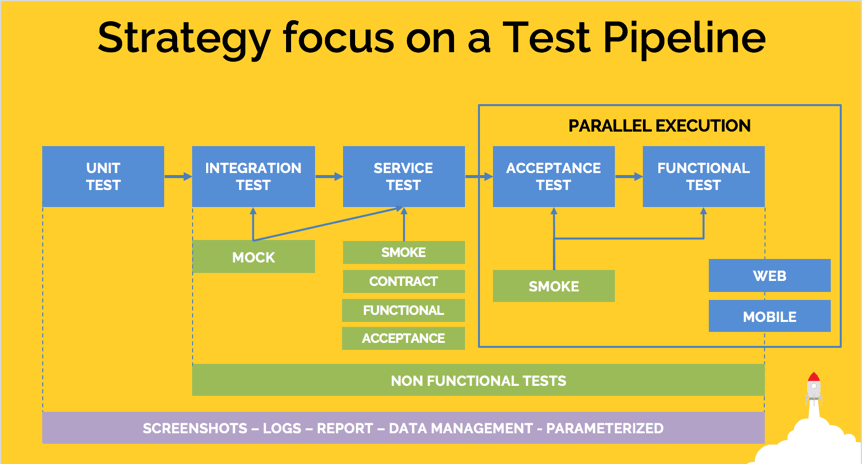
Codeless automation is an effective way to complement code-based test automation scripts while cutting down on the testing costs and time spent. With codeless Selenium, your average Joe can leverage specialized tools to create re-usable test scripts and expedite their testing processes. Here are some functionalities an ideal zero-code Selenium automation tool should provide:
- Standard testing functionalities
- Complements code-based testing
- Self-healing with ML and AI
- Record and playback capabilities
- Connecting to CI and cloud
Codeless Selenium: Get started by choosing the right tool
A vital decision you should make to implement codeless automation successfully is choosing the right tool for your enterprise. When analyzing codeless testing solutions available, consider your development workflow, processes as well as your team requirements.
You should have a complete understanding of your testing landscape, technology, and challenges faced in your organization to select a testing solution that meets your DevOps requirements. Additionally, codeless testing solutions are evolving at a quick pace, so you should invest in a tool that is future-focused.
Ideally, a desirable codeless testing tool has inbuilt ML and AI capabilities coupled with cutting-edge analytics and reporting features. The future of codeless automation is imminent- with industry leaders consistently rolling out new features and advancements, it won’t be long before this trend dominates the entire testing process.
After choosing the right tool for your team, it is time to embed codeless Selenium into your processes. While the implementation process may vary from one organization to another, here is a practical step by step process to get you started:
- Identify all manual and flaky test steps
- Mark these tests as codeless. This disconnects them from the code-based Selenium automation suite to avoid duplications.
- Next, smartly record the tests. You can start with exploratory and flow-based recording followed by reusable components. Move to object locators and finally tracking and reporting tags.
- Connect codeless to the CI pipeline for continuous testing
- Finally, identify maintenance and evaluation points in both suites
Implementation tip- One mistake we see most organizations make when implementing codeless selenium for the first time is applying it to all cases throughout their testing pipeline.
The best way is to start small while evaluating whether there are pieces you can re-use across your codeless test suite. In most cases, you will find that several steps are reusable and can be applied in a subsequent test case. This makes the Selenium test suite more stable and speeds up the process of creating new cases.
Tool for codeless automated testing
As a codeless platform for test automation, TestCraft is designed for users who are not skilled enough to write code for their Selenium tests. The tool is equipped with AI technology and exceptional visual modeling. If faster test creationׂ (Also relevant for UI Testing), execution, and maintenance is an issue. Their tool brings out the best in Selenium testing through:
- An intuitive drag and drop interface for setting up test automation
- Smart capabilities to easily maintain and make changes to scripts
- A built-in scheduler that allows testers to execute their workflows periodically
- Ability to re-use test flows and test elements in future scenarios
- Its self-healing, AI-based technology that makes tests more resilient to breakages
- Increased test coverage as there are no specific coding requirements.
- Advanced analytics and reporting backed with a visually-impressive interface
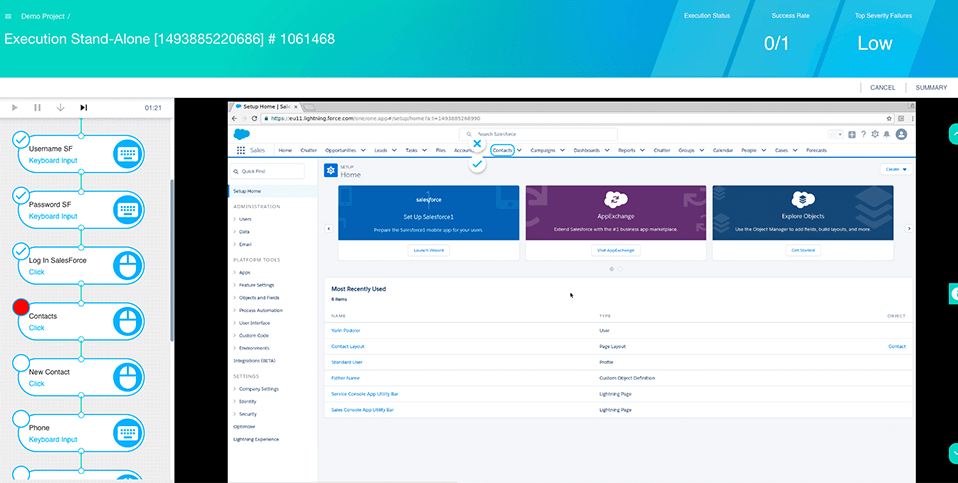
It’s a reliable all-in-one solution that covers all testing processes-from test creation and execution to maintenance and analysis. It is built with the user in mind and integrates seamlessly with helpful tools for test management, CI/CD, issue management, and communication. Some of the most notable integrations on TestCraft include integrations include GitHub, Jenkins, JIRA, TeamCity, and Slack.
Summing Up
Codeless automation is essential for teams looking to keep pace with the demands of today’s development environment. By exploring opportunities for implementing codeless automation into your DevOps cycle, you can move faster and spend fewer resources on the testing process.
